




Designed to mimic real‑life meeting environments while providing round‑the‑clock access and robust engagement features, GoBrunch is revolutionizing the way virtual meetings, webinars, and online events are conducted. With features such as breakout rooms, custom room layouts, cloud‑based recording, and seamless screen sharing with sound, GoBrunch is crafted to replicate the energy and spontaneity of physical meetings.
GoBrunch is not just another video conferencing tool; it is a comprehensive solution built to recreate the dynamic, multi‑dimensional feel of in‑person gatherings in an entirely virtual setting. Whether you are hosting a corporate meeting, a webinar, a training session, or even a casual co‑working session, GoBrunch’s innovative design and advanced features aim to bring back the human touch to online interactions.
One of the most attractive features of GoBrunch is that it requires no software installation. Users can jump into their virtual spaces directly through their web browser. This “plug‑and‑play” model saves time and reduces barriers to entry, ensuring that anyone—from remote workers to large-scale event organizers—can access the platform with ease.
GoBrunch empowers users to design virtual rooms that reflect their brand or personal style. From adjusting the background and adding logos to choosing custom room layouts, every detail can be personalized. This level of customization transforms a simple video meeting into an immersive experience where your brand’s identity shines through.
Traditional platforms often confine interaction to scheduled meetings. GoBrunch breaks that mold by providing 24/7 access to virtual spaces. This means that meetings, webinars, and events aren’t limited to fixed times. Instead, attendees can join, interact, and collaborate asynchronously, making it easier to connect across different time zones and schedules.
One of the standout elements of GoBrunch is its ability to create multiple breakout rooms within a single event. These rooms can serve as smaller group spaces for focused discussions, brainstorming sessions, or even casual coffee breaks. This feature not only fosters deeper interaction among participants but also simulates the spontaneous conversations that often occur in physical events.
Collaboration is at the heart of GoBrunch. The platform supports multiple screen sharing simultaneously, enabling several participants to present or collaborate at the same time. This is particularly useful for complex projects, interactive training sessions, or events where multiple speakers need to contribute in real time.
Every session on GoBrunch can be recorded and saved directly to the cloud. This allows event organizers to capture key moments, create archives for future reference, or share the recordings with participants who could not attend the live event. With just a single click, recorded content can be easily accessed and disseminated.
GoBrunch comes equipped with robust controls that allow organizers to manage microphones, cameras, and screen sharing options for all participants. These tools ensure that meetings run smoothly, and that distractions are minimized, allowing the host to maintain full control over the virtual environment.
In today’s interconnected digital world, integration is crucial. GoBrunch supports seamless integration with other tools via Zapier, enabling users to automate workflows such as registration, notifications, and follow‑up emails. For example, by connecting Google Forms to GoBrunch, organizers can automatically register participants and streamline their event management process.
Beyond meetings, GoBrunch is designed to help build vibrant online communities. Its interface mimics real‑world spaces like conference rooms, offices, and break rooms, fostering a sense of belonging among participants. This community‑focused approach is particularly beneficial for coaches, content creators, and small entrepreneurs looking to cultivate loyal audiences.
One of the core advantages of GoBrunch is its ability to create a personalized virtual experience. Unlike standard video conferencing tools, GoBrunch allows you to tailor every aspect of your virtual room to match your personal or brand identity. You can select custom backgrounds, add your logo, and choose unique room layouts that not only look professional but also reflect your individual style. This personalization helps attendees feel more connected to the event, as the environment mirrors a real‑life setting rather than a generic conference call.
Virtual meetings can often feel lifeless when participants are reduced to a grid of static video windows. GoBrunch combats this by promoting dynamic engagement. With interactive elements such as breakout rooms and real‑time chat features, participants are encouraged to actively contribute rather than passively listen. For instance, during a webinar, the host might split attendees into smaller groups for focused discussions, allowing for more intimate interactions and richer feedback.
Additionally, GoBrunch supports on‑demand content delivery. Attendees can access pre‑recorded videos, documents, and discussion threads at any time, ensuring that the conversation doesn’t end when the live session is over. This continuous engagement model not only maintains interest but also builds a lasting community where ideas and insights are shared freely.
In today’s remote work environment, effective collaboration is key to productivity. GoBrunch’s multi‑user screen sharing and breakout room features enable teams to work together in real time, regardless of their physical locations. Whether you’re conducting a team meeting, brainstorming session, or a virtual workshop, the platform’s interactive tools ensure that every voice is heard. The ability to control mics, cameras, and screen sharing options from a central dashboard helps maintain order and focus during complex discussions, making collaboration both efficient and enjoyable.
Technology
GoBrunch leverages several modern technologies to deliver its unique virtual experience WebRTC (Web Real-Time Communication). This technology enables real‑time audio, video, and data sharing directly in web browsers, ensuring smooth and high‑quality communication without the need for additional software downloads.
Selective Forwarding Unit (SFU), SFUs efficiently manage media streams by selectively forwarding them, which helps in scaling the platform to support hundreds of participants without compromising on performance.
A robust JavaScript stack underpins both the front‑end and back‑end development, providing a responsive and interactive user interface that adapts seamlessly to different devices.
Used for processing video recordings, FFmpeg ensures that your webinar recordings are handled efficiently, providing high‑quality outputs that can be easily shared or reviewed later.
For real‑time data exchange, GoBrunch uses WebSockets, which allows for instant messaging and quick updates during live sessions.
SVG (Scalable Vector Graphics), SVGs are used to render high‑quality graphics that scale smoothly on any device, ensuring that the interface remains crisp and visually appealing.
Takeaway
With GoBrunch, you’re not just hosting a meeting; you’re building a dynamic community, fostering collaboration, and revolutionizing the way you connect in the digital world.
Alternatives

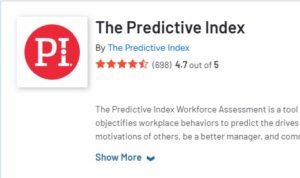



Reviews
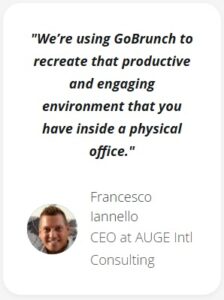

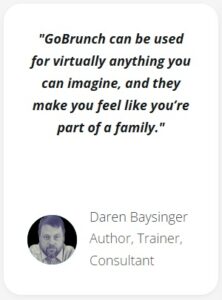

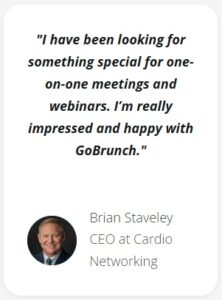
FAQs

